|
Pesticides Chemical Search
Intended Audiences:
- Regulated community, scientists, and interested stakeholders - These users will find a broad array of published scientific and regulatory information on active ingredients used in registered pesticides. More details are provided below.
- General public - The general public can also use chemical search to learn more about active ingredients used in pesticides. Of particular interest will be recent fact sheets and recent decision documents (found in the regulatory actions tab for many active ingredients). Also, the public may wish to take advantage of opportunities to comment on various notifications and proposed regulatory actions (found in the Get Involved link).
What is Chemical Search?
Chemical Search was created by EPA’s Office of Pesticide Programs and allows a user to easily find the pesticide chemical or active ingredient that they are interested in by using an array of simple to advanced search options. Chemical Search provides a single point of reference for easy access to information previously published in a variety of locations, including various EPA web pages and Regulations.gov.
Chemical search contains the following:
- More than 20,000 regulatory documents
- Links to over 800 dockets in Regulations.gov
- Links to pesticide tolerance (or maximum residue levels) information found in the e-CFR
- A variety of web services providing easy access to other scientific and regulatory information on particular chemicals from other EPA programs and federal government sources
Chemical Search provides the user with multiple search options. A user may enter a chemical name, a corresponding Chemical Abstracts Service registry number (or CAS Number), or an EPA PC code. A user may also access several quick links for easy access to commonly requested information.
How Do I Use Chemical Search?
Chemical Search is designed for intuitive searching and discovery and can be used without instruction by simply typing in the name of the chemical or active ingredient of interest and exploring. Once on a page for a specific chemical or active ingredient, users should explore the tabs arranged across the top of the page for more detailed information.
For those wanting a little more help or to understand some of the advanced features, Chemical Search contains three layers of help.
- Help Video – A four minute help video provides an overview of what Chemical Search contains and how to use it.

- Advanced Search and Sort Tools – An interactive pop-up provide information on how to use the advanced features that will help users find a specific document they are looking for from a long list or how to customize that list for their own purposes.
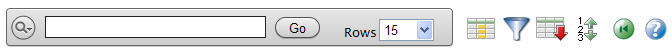
- Definitions - The
 icon provides definitions to regulatory and technical terms to help users who understand more fully the detailed information provided in Chemical Search icon provides definitions to regulatory and technical terms to help users who understand more fully the detailed information provided in Chemical Search
Please visit our Developer Center for up to date data sets and web service information.
|
